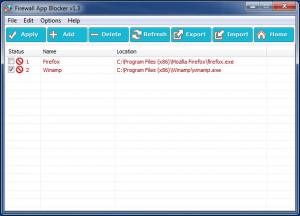Firewall App Blocker
1.6
Size: 1.16 MB
Downloads: 5017
Platform: Windows (All Versions)
The firewall's purpose is to prevent applications and services from connecting to the Internet, so you can make sure that no sensitive data will leave your computer. The recommended settings are made by default, but if you wish to block or allow a specific program in Windows, you would have to navigate through a thick layer of menus, which can be a nightmare for inexperienced users. Firewall App Blocker provides a simple graphical user interface for the Windows Firewall. Although it doesn't bring anything new to the table, the application makes it much easier to control the firewall. You can block or allow any program at a moment's notice, with nothing more than a few clicks.
Firewall App Blocker is offered free of charge and it doesn't need to be installed. Its executable can be extracted from a 388 KB archive and launched immediately, without installing any prerequisite tools. The application works on Windows Vista and all later editions and it provides support for both 32 and 64-bit operating systems.
The user interface has a clean and simple design, so you can master its controls in no time. It displays a list in which you can add programs and block them. Options for adding or removing programs, applying your settings or performing other actions can be found above the programs list. The top menus contain additional options, for blocking, unblocking or deleting everything and for changing or resetting the firewall settings.
The application's functionality is very straightforward. All you have to do is browse for a program's executable, on a standard Open dialog, to add it to the list. Once an executable is added, the application will block its corresponding program automatically. Alternatively, you can simply drag and drop an executable over the user interface for the same effect. To unblock a program, you only need to uncheck its entry and hit the Apply button or remove the file from the list.
The programs list can be exported as an INI file and imported later. The programs are saved together with their "block" or "allow" settings. As a result, you can back up your personal settings or save multiple sets of configurations and load them according to your needs.
Pros
You can set your firewall to block or allow any program just by clicking and dragging an executable. The compiled programs list can be stored in an INI file and loaded at a later date.
Cons
The application doesn't show programs that are already blocked by the Windows Firewall. Firewall App Blocker gives you instant access to your firewall and it allows you to aim it at any programs without any effort.
Firewall App Blocker
1.6
Download
Firewall App Blocker Awards

Firewall App Blocker Editor’s Review Rating
Firewall App Blocker has been reviewed by Frederick Barton on 13 Jan 2014. Based on the user interface, features and complexity, Findmysoft has rated Firewall App Blocker 5 out of 5 stars, naming it Essential